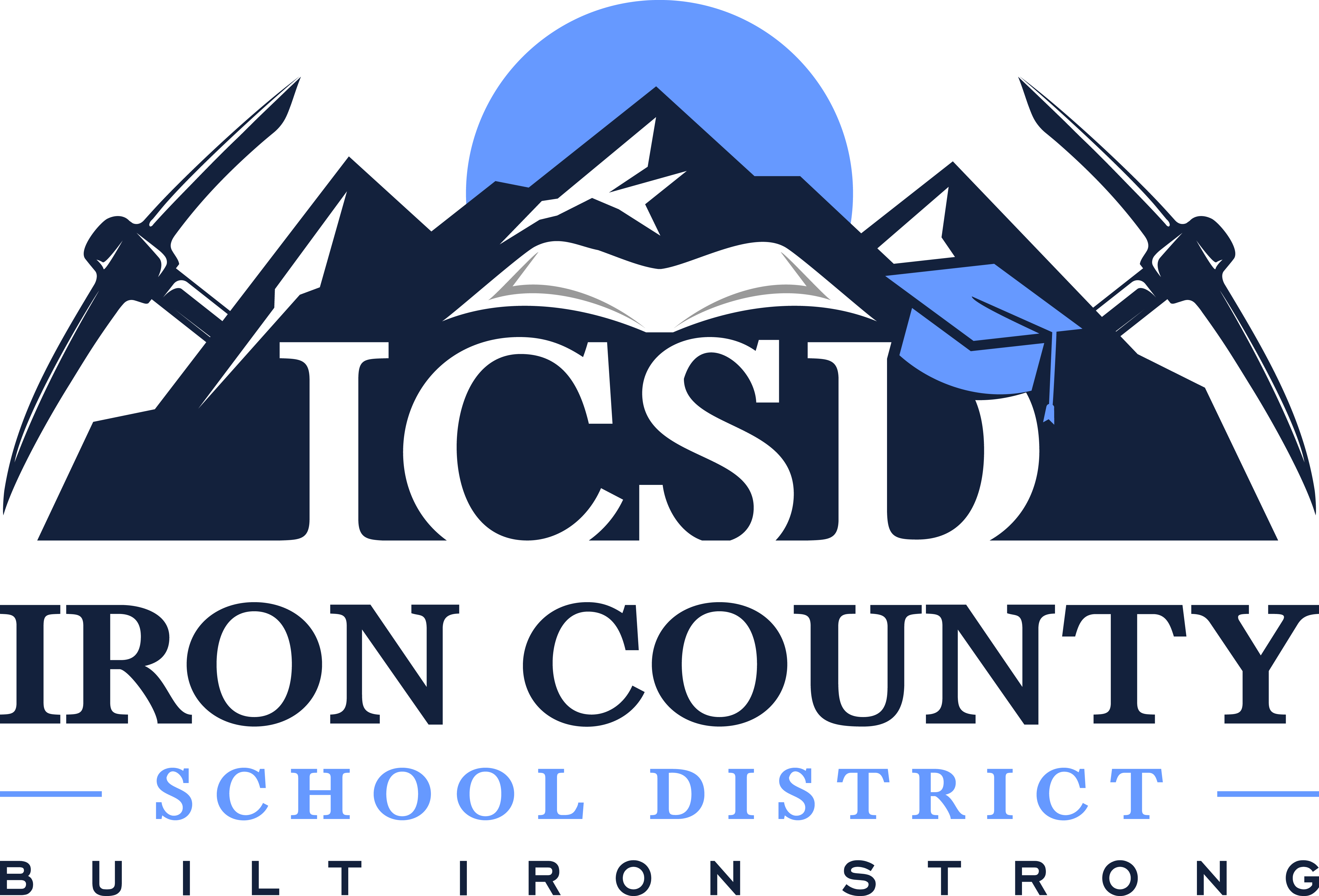Sign Powerschool Forms
In order to sign the yearly Powerschool forms, sign into Iron District's Powerschool page on a web browser, preferrably from a computer, as the Powerschool App will NOT have this link.
Scroll down until "Returning Student Registration" is visible and click on it.
Check your information including email and phone numbers to ensure they are correct and updated.
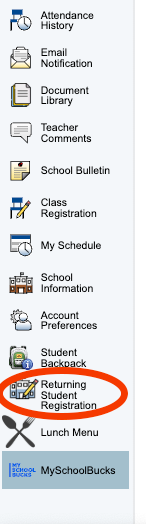
That should take you to a page that looks like this for your student.
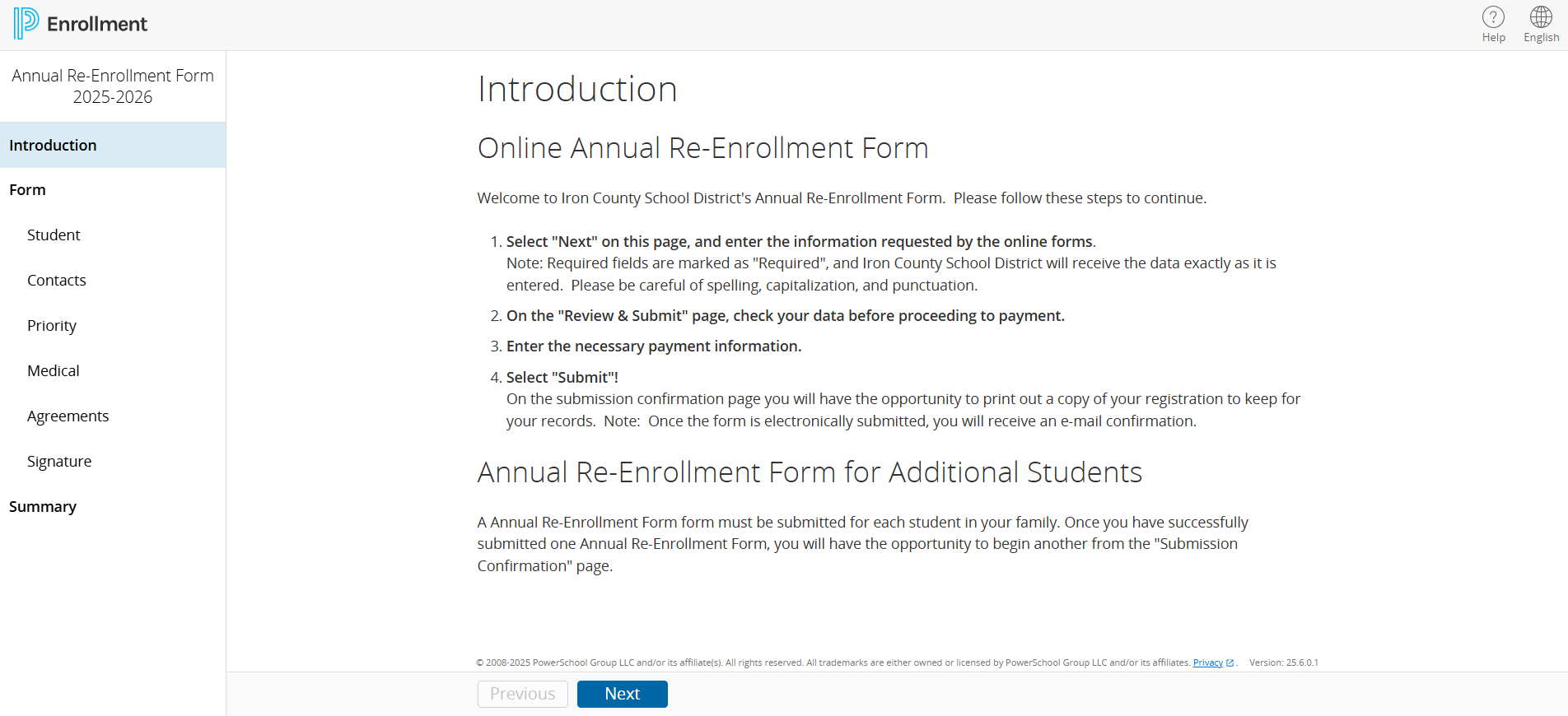
From there, you should be able to click next and verify your contact information and sign your forms!