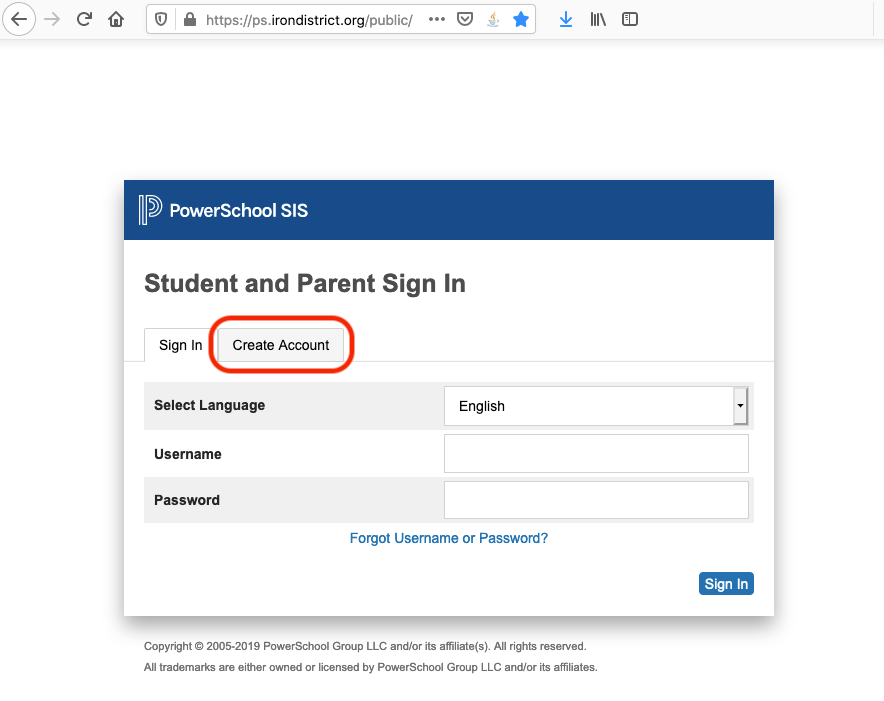Enrollment
2. Visit the office of the school where your child will be enrolled to obtain a username and password to create your PowerSchool parent access account ( https://ps.irondistrict.org/public ) (you must verify your identity in person at the school to safeguard the privacy of you and your child’s information).